Forgot Windows Live hotmail password, lost your msn logon password? Don’t worry! Follow me to learn how to find/get/retrieve the password.
Recover a Lost Windows Live Messenger Password
Method 1.
When you have forgotten your old password, reset the Windows Live Hotmail login password and create a new :
- Go to the Windows Live Hotmail password reset page.
- Type your Windows Live Hotmail address under Windows Live ID:.
- Enter the characters from the captcha under Characters.
- Alternatively, select I can't see this image and type the characters as you hear them.
- Click Continue.
- Click Provide account information and answer your secret question..
- If your browser or Hotmail still log you into your account automatically and you want to change your (forgotten) password, click Send yourself a password reset e-mail message. and click Send Message.
- If you have provided an alternate email address for your Windows Live Hotmail account, you can also send the password reset email to that address. Choose Send yourself a password reset e-mail message. and click Send Message.
- Enter the desired location information (what is demanded differs from country to country).
- Enter the answer to the secret question under Secret Answer:.
- Click Continue.
- Type the desired new password under New password: and Retype new password:.
- Click Continue.
- Click Done.
Recover a Lost Windows Live Hotmail Password Without Secondary Address or Secret Question Answer
If you have neither a secondary email address associated with your Windows Live Hotmail account nor a secret question (or a satisfying answer to it):
- Use the Windows Live ID Validation form.
- Provide as much detail as possible so Windows Live Hotmail support can connect you to your account without doubt.
Method 2.
MSN Password Recovery 5.0 is a great Messenger password recovery tool that instantly finds and decrypts the forgotten or lost passwords for MSN Messenger, Windows Live Messenger and Windows Messenger accounts. It works with 100% accurate when the "Remember my password" or "Sign me in automatically" tickbox is checked in the messenger.
Step1: Run MSN Express Password Recovery.
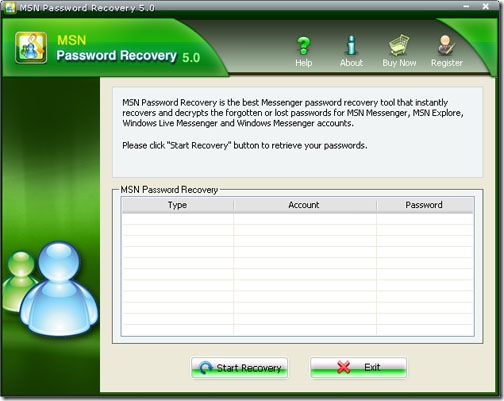
Step2:Click on the "Start Recovery" button.

Step3:All the user name and password are displayed in the box.
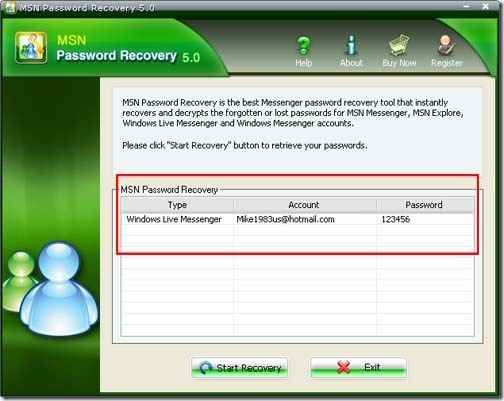




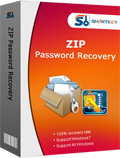


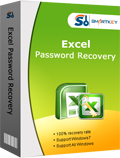


No comments:
Post a Comment