Windows 7 beta doesn’t need to create a login password while installing. You can secure PC by strong password protecting it manually.
I'm sure many of you now need to install Windows 7 and have started to love it, as only the version looks pretty solid and some UI eye-candy.
About Windows 7 beta installation, I am noticed that it didn’t ask for an Administrator account login password while installing. All it asked was the username. Now, considering this is a beta version it is understandable that the final version of Windows 7 looks a lot different than the beta in terms of fixing these corners.
If you’ve installed Windows 7 Beta and didn’t realize of this threat, make sure to secure account with a strong password. The process of setting up password is pretty much the same as Windows Vista.
Step-1: Control Panel
Click on the Start button and then click on Control Panel.
Step-2: User Accounts and Family Safety
Click on User Accounts and Family Safety option.
Step-3: User Accounts
Click on the User Accounts option. You can also click on the Change your Windows Password option. If you do then you skip Step-4.
Step-4: Create a password for your user account
Click on the Create a password for your account option. Note that since we haven’t assigned any password yet (the default Windows 7 Beta behavior) you can see on the right side of the above screenshot that it doesn’t say anything about password protection for the account.
Step-5: Assign a Password
Assign a password on this screen and type-in a Password Hint for you to get reminded of your password if you forget your password in the future. Click on the Create Password button.
Once you assign a password to your account, a Password Protected message appears just below your username, as you can see on the above screenshot, to indicate that this account is password protected.
This is all about. This is a basic thing that can get overlooked and can cause problems if your computer to share above all. I'm sure the other versions will fix it, but wanted to make only point out this behavior in Windows 7
Note: This post is not for the geeks (aka. advanced users).


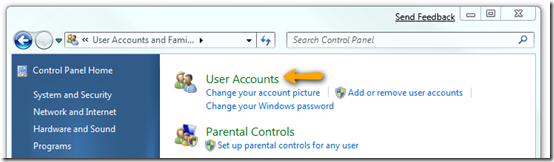







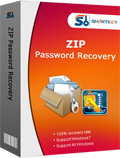


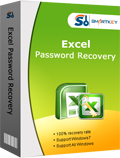


No comments:
Post a Comment