If you find yourself locked out of your Windows XP because you forgot or lost login password, below are some things you can do.
- First, do you have the administrator password? Login as an admin and change the password of your user ID. (Obvious Adams?)
- NEW: If you are an Administrator user, and are logged into Windows right now because your PC is setup to log you in automatically, but have forgotten your password in fact, and would now like to change it — well, Windows requires you to know the old one. However, there is a brute force way to change your Administrator password. Open a Command prompt (START — > RUN — > then type “cmd” without the double quotes) and then type the following command:
net user username newpassword
Remember, if the username has spaces in it, then enclose it in double quotes, e.g.,
net user “Samuel Jackson” pulpypass
This would change Samuel Jackson’s password to pulpypass provided Samuel Jackson was an Administrator user.
- Don’t have admin access? Well, you can get it if you wish by downloading a cool tool from Password Seeker to recover Windows password if you have forgotten it.
- Or, you could just download this program to reset Windows XP / 2000 / NT security if the Administrator password, secure boot password, or the key disk is lost.
- Windows Password Recovery Tool 3.0 can replace the administrator password of a Windows XP, Windows NT or Windows 2000 system by rebooting the computer with a special set of boot disks or CD-ROM (or usb flash drive). This is useful if you forgot the administrator password and cannot access the Windows XP/2000/NT system.
- SmartDoctor has put together an Password Recovery Bundle, which can recover many types password included Windows systems.
CAUTION: Please use these tools at your own risk. I believe they are good ones, with good intent, but they should be used only if you know what you are doing.
Let me know how it goes.




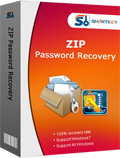


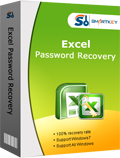


No comments:
Post a Comment