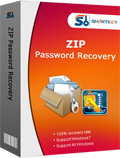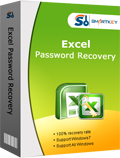When you install Windows Vista on your computer, you have the option to set a password that the system administrator. Setting the password removes the ability of other users to access the computer and the files on the hard disk. Disable the administrator password on your Vista computer is to give everyone access to files and media on your computer.
-
Go to your computer's "Desktop" and click on the "Start" menu at the bottom of the computer screen.
-
Click on the "Control Panel" option from the menu that pops up.
-
Scroll down to the bottom of the "Control Panel" and click on the "User Accounts and Family Safety" icon.
-
Click on the "User Accounts" tab and then click on the "Administrator" account.
-
Click the "Remove Your Password" option at the bottom of screen.
-
Enter the password into the field and then click on the "Remove Your Password" option.
-
Close the window with the small "X" at the top of the screen and then click on the "Start" menu again.
-
Click on the "Shut Down Computer" tab and then click on the "Restart" button.
-
Wait for your computer to restart and then test the system out.